ANSYS is a finite element analysis software enabling engineers to perform the following tasks as
- Build computer models or transfer CAD models of structures, products, components, or systems
- Apply operating loads or other design performance conditions
- Study physical responses, such as stress levels, temperature distributions, or electromagnetic fields
- Optimize a design early in the development process to reduce production costs
- Do prototype testing in environments where it otherwise would be undesirable or impossible
UNDERSTANDING THE BASICS OF FEA
✓ Introduction to FEM/FEA concepts
✓ Introduction to nodes and elements
✓ Need for meshing and different types of meshing
✓ Advantages and limitation of FEA
✓ Important terms and its definition and equations
✓ Strength (Resistance to Deformation)
• Load
• Stress
• Strain
• Elastic Limit
• Ultimate Strength
• Factor of Safety
• Lateral Strain and Poisson’s Ratio
• Bulk Modulus
• Creep
✓ Types of analysis
• Structural Analysis
• Thermal Analysis
• Fluid Flow Analysis
• Electromagnetic Field Analysis
• Coupled Field Analysis
INTRODUCTION TO WORKBENCH
✓ Getting to know the basic GUI of ANSYS
✓ Starting a New File Using the ANSYS Product Launcher window
✓ Overview of different analysis system available in ANSYS workbench
✓ Overview of different component system in ANSYS
✓ Creating and saving your first project
✓ Selection Logic
• Plotting
• Pan-Zoom-Rotate
• Picking
• Coordinate Systems
• Select Logic
✓ Creating geometry
• Generation of key points, lines,
• Areas & volumes
• Extruding areas, lines & key points
• Work plane management, coordinate systems.
• Creating 2D geometry
• Editing geometry
• Performing Boolean operations (Add, subtract, intersect)
INTRODUCTION TO ENGINEERING DATA
✓ Going through various material libraries provided by ANSYS
✓ Understanding where and when to use particular materials
✓ Creation of new material
G-TEC EDUCATION
ISO 9001:2015 CERTIFIED
SYLLABUS
Admin Office House of G-TEC, Calicut-02., India. | Corp. Office Peace Centre, Singapore – 228149
www.gteceducation.com Page 4 of 4
✓ Explaining about nodes and meshes
✓ Types of mesh
✓ Adding a material for analysis
✓ Apply boundary conditions
INTRODUCTION TO ANSYS SPACE CLAIM
✓ Creation of simple geometry in space claim
✓ Adding and removing materials using space claim
✓ Merging component faces using space claim
INTRODUCTION TO ANSYS MECHANICAL MODELER
✓ Importing and assigning materials to the geometry
✓ The meshing of the components
✓ Creating local system coordinates for the model
✓ Creating a fluent fluid flow analysis system in ANSYS workbench
✓ Creating the geometry in ANSYS design modeler
✓ Meshing the geometry in ANSYS meshing application
✓ Setting up the CFD simulation in ANSYS fluent
✓ Setting up domain, setting up physics
✓ Displaying the results in ANSYS Fluent and CFD – post
✓ Changing the geometry in ANSYS Design modeler
INTRODUCTION TO STATIC STRUCTURAL ANALYSIS
✓ Beam analysis
✓ Truss analysis
✓ Beams and frames analysis
✓ Setting up and running a simple spur gear model
✓ Performing mesh convergence of bevel gear model
MODELING PERIODIC FLOW AND HEAT TRANSFER
✓ Introduction to heat transfer
✓ Review of basic equation
✓ Modeling of thermal problems
✓ Case studies using Ansys workbench
INTRODUCTION TO FLUID ANALYSIS
✓ Review of basic equation
✓ Types of fluid flow
✓ Modeling fluid flow
• Fluid domain
• Meshing
• Boundary conditions
• Solution visualization
• Case studies with ANSYS workbench
FALIURE ANALYSIS
✓ Static failure
✓ Fatigue failure
✓ Bucking failure
✓ Case studies with ansys workbench