The task of architecture is th
GETTING STARTED WITH 3DS MAX
✓ Basics of 3D modeling
✓ Project workflow
✓ Setting up your scene
✓ Modeling objects
✓ Using materials from material editor
✓ Placing lights and cameras
✓ Animating your scene
✓ Rendering your scene
✓ The 3ds max interface
✓ Managing files
✓ Importing, merging ,replacing and externally referencing scenes
✓ Using the asset browser
✓ Startup files and default
✓ The initialization file
✓ Backing up and archiving scenes
✓ Crash recovery system
VIEWING AND NAVIGATING IN 3D SPACE
✓ General viewport concepts
✓ Home grid : views based on the world coordinate axes
✓ Understanding the views: axonometric or perspective
✓ Setting viewport layout
✓ Controlling viewport rendering
✓ Controlling display performance
G-TEC EDUCATION
ISO 9001:2015 CERTIFIED
SYLLABUS
Admin Office House of G-TEC, Calicut-02., India. | Corp. Office Peace Centre, Singapore – 228149
www.gteceducation.com Page 4 of 8
✓ Using standard view navigation
✓ Zooming panning and orbiting views
✓ View cube
✓ Steering wheels
✓ Using walkthrough navigation
✓ Navigate camera and light views
✓ Progressive display/ adaptive degradation
✓ View handling commands
✓ Controlling object display
SELECTING OBJECTS
✓ Introducing object selection
✓ Basics of selecting object
✓ Selecting by region
✓ Using select by name
✓ Using named selection sets
✓ Using selection filters
✓ Selecting with track view
✓ Selecting with schematic view
✓ Freezing and unfreezing objects
✓ Hiding and unhiding objects by selection
✓ Hiding and unhiding objects by category
✓ Isolate selection
✓ Introduction to sub object selection
✓ Selection commands
✓ Edit commands
OBJECT PROPERTIES
✓ Object properties dialog panel
✓ Rename object tool
✓ Custom attributes
✓ Parameter collector
✓ Expression techniques
CREATING GEOMETRY
✓ Basics of creating and modifying objects
✓ Geometric primitives
✓ Architectural objects
✓ Mental ray object
✓ Shapes
✓ Compound objects
✓ Systems
G-TEC EDUCATION
ISO 9001:2015 CERTIFIED
SYLLABUS
Admin Office House of G-TEC, Calicut-02., India. | Corp. Office Peace Centre, Singapore – 228149
www.gteceducation.com Page 5 of 8
MOVING, ROTATING AND SCALING OBJECTS
✓ Using transforms
✓ Transform commands
✓ Transform coordinates and coordinate center
✓ Transform tools
✓ Using modifiers
✓ World space modifiers
✓ Object space modifiers
CREATRING COPIES AND ARRAYS
✓ Overview of copies, instances and references
✓ Techniques for cloning objects
✓ Arraying object
✓ Mirroring objects
✓ Using the spacing tool
SURFACE MODELLING
✓ Working at the sub object level
✓ Subdivision surfaces
✓ Soft selection rollout
✓ Collapse utility
✓ Graphite modeling tools
✓ Editable mesh surface
✓ Editable poly surface
✓ Patch objects
✓ NURBS modeling
✓ Tools for low polygon modelling
PRECISION AND DRAWING AIDS
✓ Tools for precision
✓ Using units
✓ Using grids
✓ Alignment
✓ Using snaps
✓ Helpers
✓ Drawing assistants
SPACE WARPS AND PARTICLE SYSTEM
✓ Space warp objects
✓ Particle systems
ANIMATION
✓ Animation concepts and methods
✓ Working with controllers
G-TEC EDUCATION
ISO 9001:2015 CERTIFIED
SYLLABUS
Admin Office House of G-TEC, Calicut-02., India. | Corp. Office Peace Centre, Singapore – 228149
www.gteceducation.com Page 6 of 8
✓ Animation controllers
✓ Animation constraints
✓ Wire parameters
✓ Hierarchies and kinematics
✓ Track view
✓ Motion mixer
✓ Saving and loading animation
✓ Animation utilities
LIGHTS AND CAMERAS
✓ Lights
✓ Lighting analysis assistant
✓ Cameras
MATERIAL EDITOR, MATERIALS AND MAPS
✓ Designing materials
✓ Material editor
✓ Material/map browser
✓ Type of materials
✓ Material , mapping and vertex color utilities
RENDERING
✓ Render setup dialog
✓ Rendered frame window
✓ R5ender output file dialog
✓ View image file
✓ Rendering commands
✓ Common panel
✓ Renderers
✓ Rendering elements separately
✓ Render to texture
✓ Rendering previews and grabbing viewports
✓ Network rendering
✓ Batch rendering
✓ Command line rendering
EFFECTS AND ENVIRONMENT
✓ Environment and effects dialog
✓ Rendering effects
✓ Environment and atmosphere effects
G-TEC EDUCATION
ISO 9001:2015 CERTIFIED
SYLLABUS
Admin Office House of G-TEC, Calicut-02., India. | Corp. Office Peace Centre, Singapore – 228149
www.gteceducation.com Page 7 of 8
VIDEO POST
✓ Video post queue
✓ Video post status bar/view controls
✓ Troubleshooting video post
✓ Useful video post procedures
✓ Video post toolbar
✓ Filter events
✓ Layer events
WORKING WITH AUTOCAD, REVIT AND AUTOCAD ARCHITECTURE
✓ File handling commands
✓ File handling utilities
✓ Geometry file formats
✓ Image file formats
✓ External references to object and scenes
✓ Scene explorer
✓ Organizational tools
✓ Scene states
✓ Schematic view
✓ Workspaces
✓ State sets
✓ Container
✓ Groups and assemblies
✓ File handling commands
✓ File handling utilities
✓ Internet access: which can locate locally or network stored materials, textures, geometry
that can be dropped into workspace
✓ Geometry file formats
✓ Image file formats
✓ Scene explorer
✓ Schematic view
✓ Using layers to organize a scene
AUTODESK CIVIL VIEW
✓ Geometry import
✓ Swept object styles
✓ Object placement styles
✓ Road marking object styles
✓ Rail object styles
✓ Building object styles
✓ Feature interpretation style
✓ Sight checker tool
✓ Traffic import
G-TEC EDUCATION
ISO 9001:2015 CERTIFIED
SYLLABUS
Admin Office House of G-TEC, Calicut-02., India. | Corp. Office Peace Centre, Singapore – 228149
www.gteceducation.com Page 8 of 8
✓ Initializing civil view
✓ Civil view object categories
✓ Civil view parametric and static objects
✓ Civil view preferences
✓ Civil view explorer
✓ Civil view geometry import panels
✓ Creating objects in civil view
✓ Civil view object and material libraries
✓ Traffic import panels
✓ Managing imported traffic data
✓ Dynamic markers
✓ Wildcards and regular expressions
✓ Tips and tricks with civil view
✓ Troubleshooting e creation of human environments. It is both an expression of human
values and a context for human activity. Through the design process, architecture addresses the
interrelated environmental, behavioral, and cultural issues that underlie the organization of built
form.